Ensuring Color Contrast in Web Design: Enhancing Accessibility for All Users
July 8, 2023
Ensuring Color Contrast in Web Design: Enhancing Accessibility for All Users
Introduction
In the digital age, web design plays a vital role in creating inclusive and accessible online experiences. One crucial aspect of accessibility is color contrast, which ensures that text and visual elements are easily readable and distinguishable for all users, including those with visual impairments. This article will explore the importance of color contrast in web design and provide practical tips to enhance accessibility and ensure a positive user experience for everyone.
Understanding Color Contrast
Color contrast refers to the difference in luminance and color between foreground (text or graphics) and background elements. Sufficient contrast ensures that content is legible, perceivable, and doesn’t cause visual strain. For users with visual impairments or color deficiencies, high color contrast is essential for comprehending information effectively.
WCAG Guidelines
The Web Content Accessibility Guidelines (WCAG) provide specific criteria for color contrast ratios to ensure accessibility compliance. The recommended minimum contrast ratio for normal text is 4.5:1 against its background, while large text (18pt or 14pt bold) requires a contrast ratio of at least 3:1. These guidelines help designers create accessible interfaces and improve readability for a broader audience.
Tips for Achieving Color Contrast
Use Contrast Checking Tools
Various online tools, such as WCAG Color Contrast Checker and Contrast Ratio, can help evaluate color contrast ratios. These tools analyze the color values and provide feedback on the compliance level. By inputting foreground and background colors, designers can quickly identify if they meet accessibility standards.
Consider Color Combination
Select color combinations that offer sufficient contrast. Use darker text on lighter backgrounds or vice versa to enhance readability. Avoid combining colors with similar luminance or hue, as they can lead to poor differentiation. Experiment with different color combinations to find the right balance between aesthetics and accessibility.
Test Across Devices and Environments
Ensure color contrast remains consistent across different devices, screen resolutions, and lighting conditions. Test your designs on various devices, such as desktops, laptops, tablets, and mobile phones, to verify that the contrast remains accessible and readable across platforms.
Pay Attention to Interactive Elements
Elements like buttons, links, and form fields should have a distinct and contrasting color to stand out from the surrounding content. This makes them easily identifiable and interactive for all users. Provide a clear visual indication, such as underlines or hover effects, to further enhance the visibility and usability of these elements.
Consider Accessibility Plugins and Themes
If you’re using a content management system (CMS) like WordPress, consider utilizing accessibility plugins or themes. These tools provide built-in accessibility features, including color contrast optimization, making it easier to ensure compliance and enhance accessibility without extensive manual adjustments.
Conclusion
Inclusive web design goes beyond aesthetics and focuses on providing equal access to information for all users. Color contrast plays a significant role in creating accessible digital experiences. By adhering to WCAG guidelines and considering the tips outlined in this article, web designers can enhance color contrast, improve readability, and ensure that their websites are accessible to a broader audience. Prioritizing color contrast in web design is a step towards creating an inclusive online environment that empowers and includes everyone.
Amr Abdelkarem
Owner

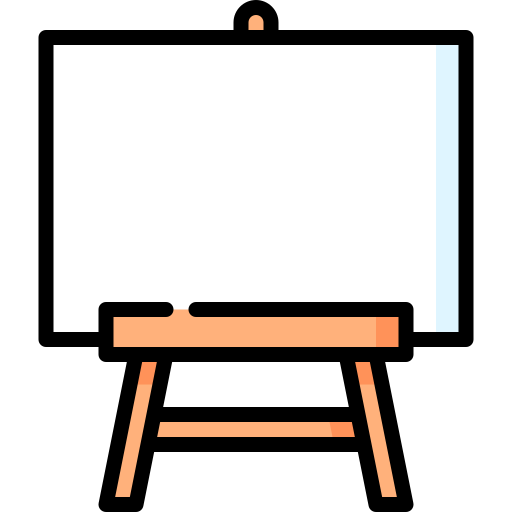
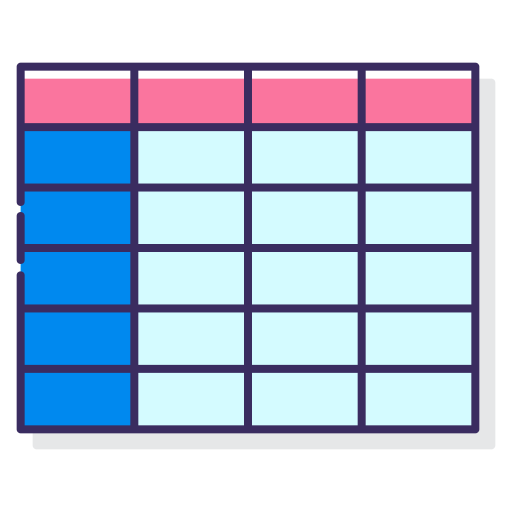
No Comments